Creating a 360 HDRI 360 panoramic image from Google Maps
Download this app: https://svd360.istreetview.com/
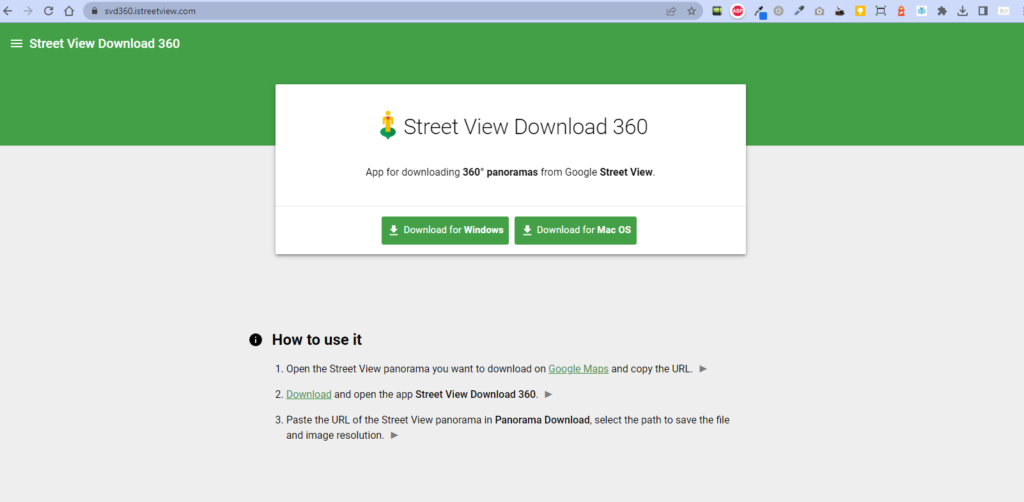
In Google Maps street view, find the point from which you want the map to be centered.
Click on the link to “Share or embed image” and copy the short link.
Paste and go using the short link in the URL address bar to retrieve the full address link.
Copy the entire address from the URL address bar, open the Street View Download 360 app and paste the entire URL into the “Panorama ID or URL” box in the Panorama Download tab.
Enter your “Path to save the file” and click the Download Panorama link.
You now have an HDRI 360 panoramic image to use in your 3D projects. Be sure to include attribution to the photo sphere image.
Leave a Reply